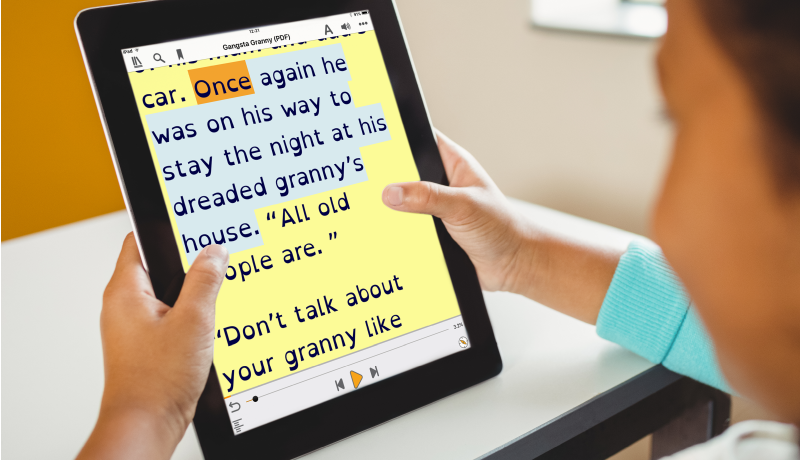
EasyReader Premium
Subscribed to EasyReader Premium? Sign in to EasyReader on your smartphone, tablet or computer to access Premium features.
It’s quick, easy and free to create a Dolphin Account. Use it to sign in to EasyReader Premium or to make video calls to GuideConnect users.
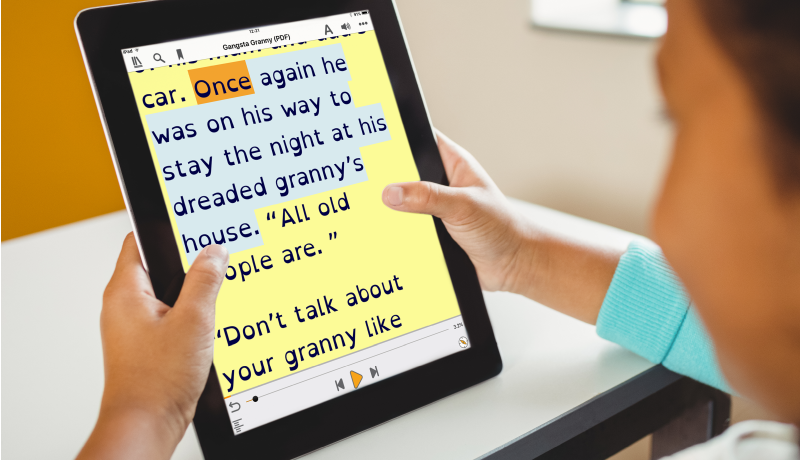
Subscribed to EasyReader Premium? Sign in to EasyReader on your smartphone, tablet or computer to access Premium features.

Sign in to the Dolphin website from any device to make video calls to friends and family who use GuideConnect.
It’s easy to create a Dolphin Account. You can sign up using EasyReader App or on the Dolphin website.
Sign up using your Google, Apple or Microsoft Account
The easiest way to create a Dolphin Account is to sign in to EasyReader or the Dolphin website using an existing Google, Apple or Microsoft Account. Using this method means your account will be automatically activated and ready to use immediately and you won't need to remember another username and password.
Create a new Dolphin Account
If you prefer to create a new Dolphin Account using your email address, follow these steps:
A. From the release of v11, a Dolphin Account is no longer needed to use the free EasyReader App. Find out more by reading our news story. If you are subscribed to EasyReader Premium, you will need to sign in to the app to use premium features.
A. Unless you actively log out, both EasyReader App and the Dolphin website will remember your login and password each time you visit, so you won’t need to sign in every time.
A. Yes. There is a link just under the login button offering you the chance to reset your password.
A. If your school, college or university is looking to provide EasyReader for your students, we recommend subscribing to EasyReader Premium. An Education Plan unlocks a host of benefits for students and teachers and enables you to create as many logins as you need for students who are dyslexic, vision impaired or have additional educational needs. Watch our tutorial video to find out how you can create student logins or invite students who already use EasyReader App to join your Education Plan.
To create a Dolphin Account, all you need to do is provide an email address and set up a password. We take privacy seriously and the use of your personal information will adhere to Dolphin’s Privacy Policy. Your details will not be sent to any third parties.