Publisher Features List
Record, create and edit audio books and talking books
Features in Publisher:
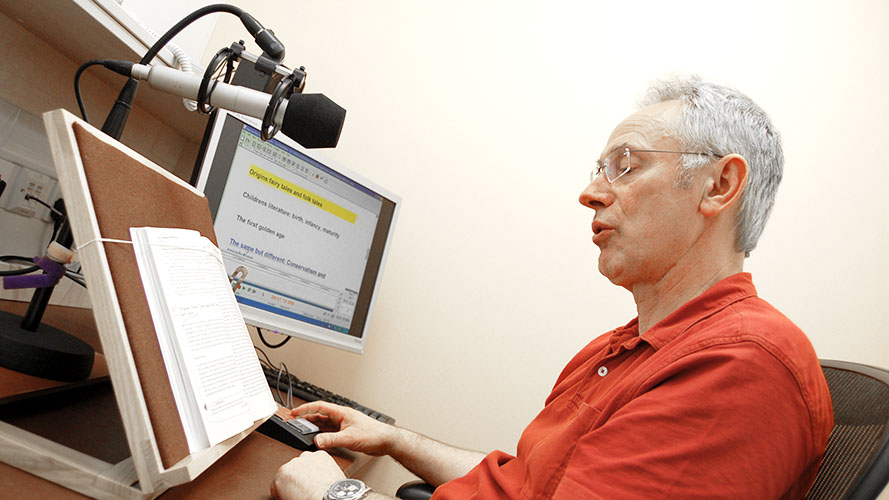
Create Accessible Audio Formats
Create DAISY or EPUB Formats
- DAISY 2.02, DAISY 3 or EPUB 3 with media overlays
- Produce all 6 types of DAISY digital talking book including text only, audio only, or full text and audio
- Protect images from unlawful copying using IPP files
- Validation and clean-up functions check for errors and tidy audio files
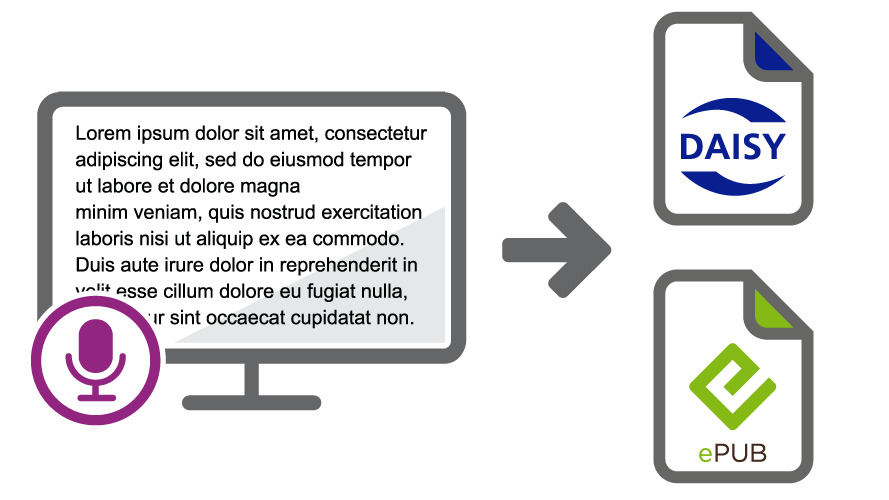
Import a wide range of files and graphics
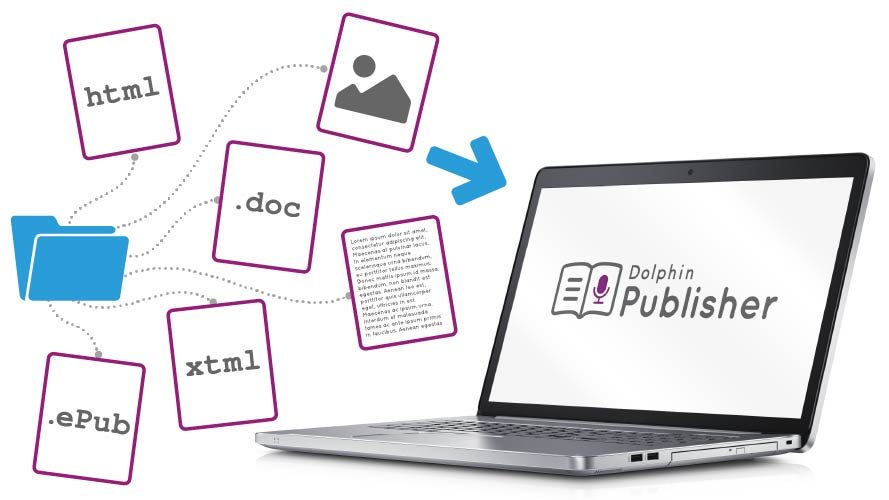
Import the widest range of text and images
- Word, text, html and xtml files
- NIMAS, unprotected EPUB and DTBook XML
- Images and graphics
- Or drag and drop text from other apps or webpages
- Automatic mark up of words, sentences, paragraphs and headings for optimum user navigation
Audio Options
Record Audio or Import Pre-Recorded
- Record audio directly or import mp3 or wav files
- Apply automatic phrase detection to create navigable ‘audio events’
- Record audio from 8000Hz mono to 48000Hz stereo formats
- Resample audio during import
- Popular audio processing functions allow audio to be altered
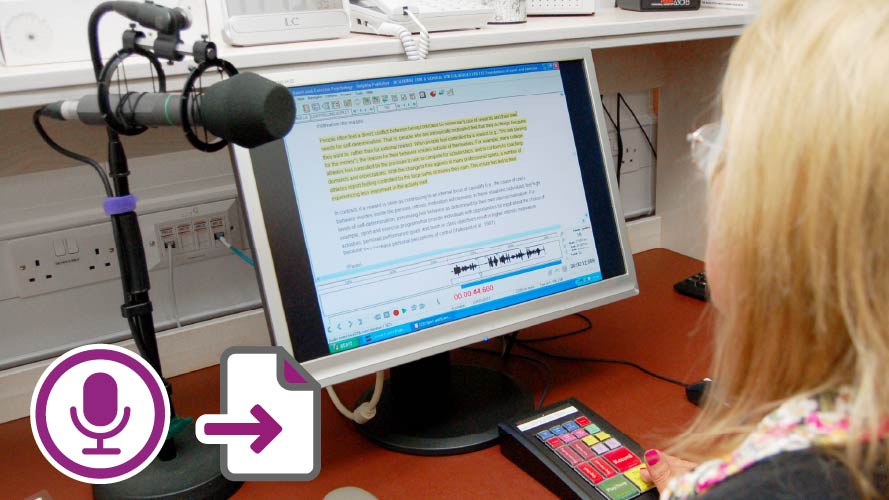
Speech Options
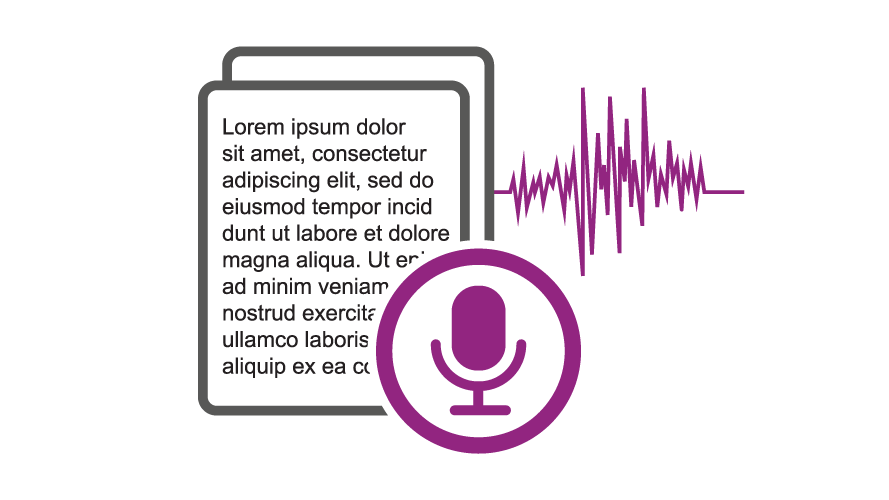
Add Synthetic Speech
- Automatically generate synthetic speech audio from the on-screen text
- Audio and text automatically synchronised
- Compatible with SAPI 4 or SAPI 5 speech synthesisers
- Adjust speed and volume
Visual Options
Customise the Visuals
- Alter font styles and sizes
- Apply style sheet to final production
- Mark body text as skippable elements e.g. page numbers, footnotes, producer notes and side bars
- Add “pop-up” images that are displayed in synchronisation with audio
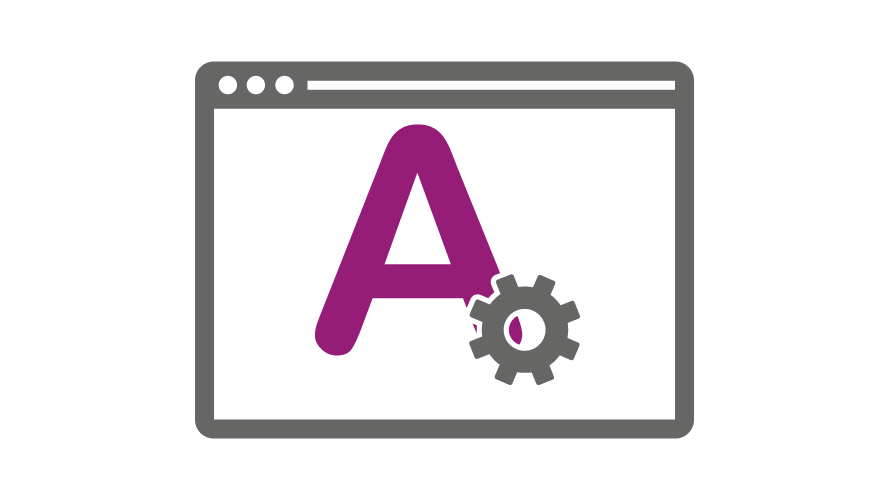

Product Support Included
- Online help and user guides included
- Email our knowledgeable support team with your specific questions and for advice

 United States
United States
