SuperNova Magnifier 16.01
Released:
Languages supported: Belgian (Dutch), Belgian (French), Chinese (Cantonese), Chinese (English), Chinese (Mandarin), Czech, Dutch, English (Australia), English (South African), English (United Kingdom), English (United States), Finnish, French, German, Greek (English), Hebrew, Slovenian, Spanish, Swedish, Swiss German, Welsh

SuperNova 16 includes a host of new and innovative features specifically designed for people with visual impairments:
- New SuperNova USB – Choose SuperNova 16 on a SuperNova USB and enjoy instant magnification for any PC, in your pocket! The new ‘Guest mode’ needs no installation, but instantly delivers magnification, colours, highlights & more on the go!
- New Control Panel – Clear, easy to see, easy to learn. The updated SuperNova control panel magnifies beautifully with no pixilation, so it’s always perfectly crisp and easy on the eye.
- New ‘Media’ tab - SuperNova’s most unique entertainment and Book access features have been brought together under a new Media tab.
- SuperNova Enterprise – Our newly introduced SuperNova edition - SuperNova Enterprise - supports remote access to networks running Citrix and Remote Desktop Services and includes new support for Server 2012 and client access to all editions of SuperNova and ScreenReader.
SuperNova USB - Instant magnification for any PC, in your pocket!
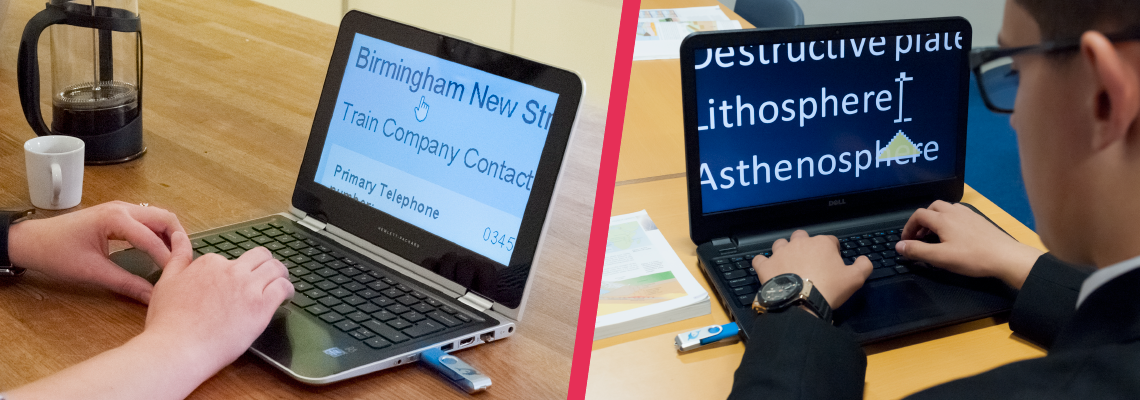
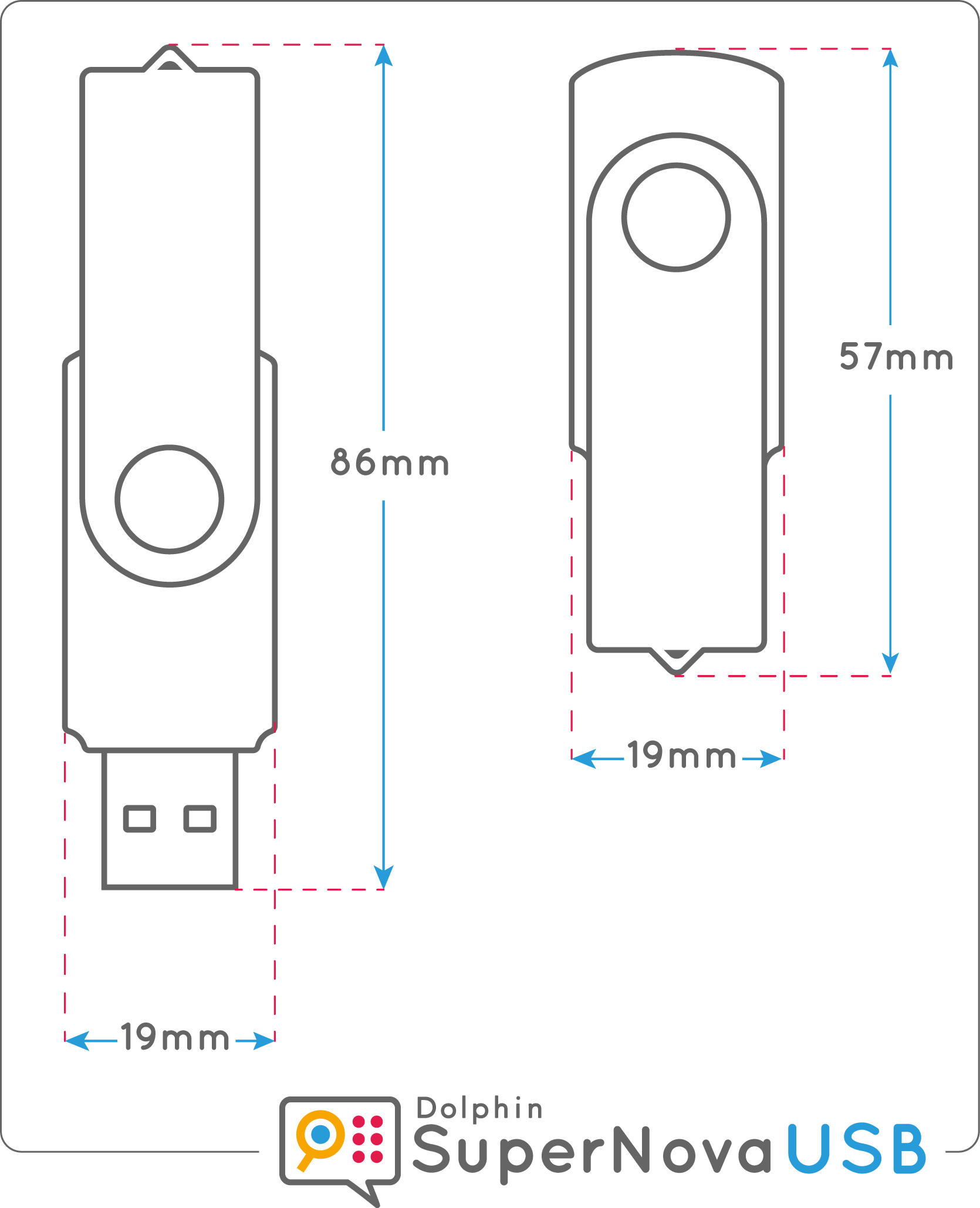 SuperNova 16 on the SuperNova USB introduces a new ‘Guest mode’ for instant accessibility on the go. Plug your SuperNova USB into any Windows PC and experience instant access to your favourite SuperNova features, as well as your personal SuperNova settings.
SuperNova 16 on the SuperNova USB introduces a new ‘Guest mode’ for instant accessibility on the go. Plug your SuperNova USB into any Windows PC and experience instant access to your favourite SuperNova features, as well as your personal SuperNova settings.
![]() Guest Mode:
Guest Mode:
- Instant, hassle free access
- No installation, driver, activation or authorisation required
- Ideal for visiting clients, friends or the library
- No need for Administrator password; use with any Guest Account
- Offers HD Magnification, colours, highlights, speech, Braille & more
- Compatible with Windows 7, 8.1 or 10 PCs
![]() Regular visitor or staying longer? Install a Dolphin driver to the PC for ‘Full Access’ to SuperNova, including:
Regular visitor or staying longer? Install a Dolphin driver to the PC for ‘Full Access’ to SuperNova, including:
- Scan & Read
- Touchscreen magnification
- Logon Screen support (via DVD installation)
- Support for Windows security dialogs.
|
|
Guest Mode |
|
| Installation or driver required? | No - Plug in & go! |
Yes - instal a small driver |
| HD Magnification with True Fonts | Yes | Yes |
| Colour Changer | Yes | Yes |
| Touchscreen support | No | Yes |
| Custom Mouse pointers | No | Yes |
| Magnification at the Logon | No | Yes |
| Support at User Account Control security dialogs | No | Yes |
Unlike other USB solutions, SuperNova USB:
- is a full working licence, not a 30 day trial
- can be run without administrator rights
- does NOT install from the USB to the PC
- is not just an authorisation dongle
- operates and behaves identically on Windows 7, 8.1 & 10 PCs.
VIDEO: Watch our step by step guide to the new SuperNova USB:
Note: The first time you use the SuperNova USB on a new PC, you will need to find and run SuperNova’s “Go” program in Windows Explorer. The second time, SuperNova will run automatically.
New Control Panel
SuperNova 16 features a revitalised control panel that’s always easy to see. SuperNova’s updated buttons always remain crystal clear and perfectly crisp, no matter how large you magnify. We have also improved usability by making behaviour consistent and easy to learn; features are helpfully grouped and selected buttons and tabs are clearly defined.
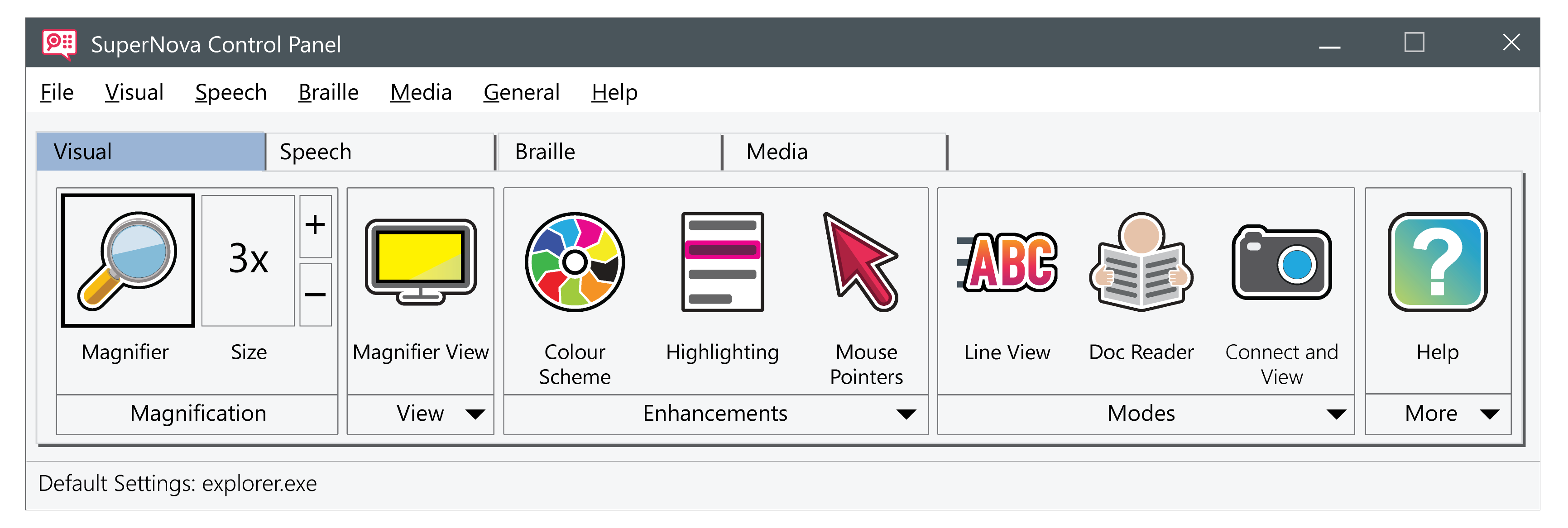
New ‘Media’ tab
SuperNova’s most unique entertainment, Scan & Read and book access features have been brought together under a new Media tab for quick access to all your SuperNova favourites.
The Media tab includes:
- Books – Read books and newspapers with direct access to RNIB Newsagent, NLS BARD, NFB-NEWSLINE®, Bookshare®, CELA, Passend Lezen, Legimus and many more.
- News – Read the latest news headlines from your favourite source with hundreds to choose from.
- Radio – Play your preferred radio station or find a new favourite.
- Podcasts – Listen to your podcasts, hassle free.
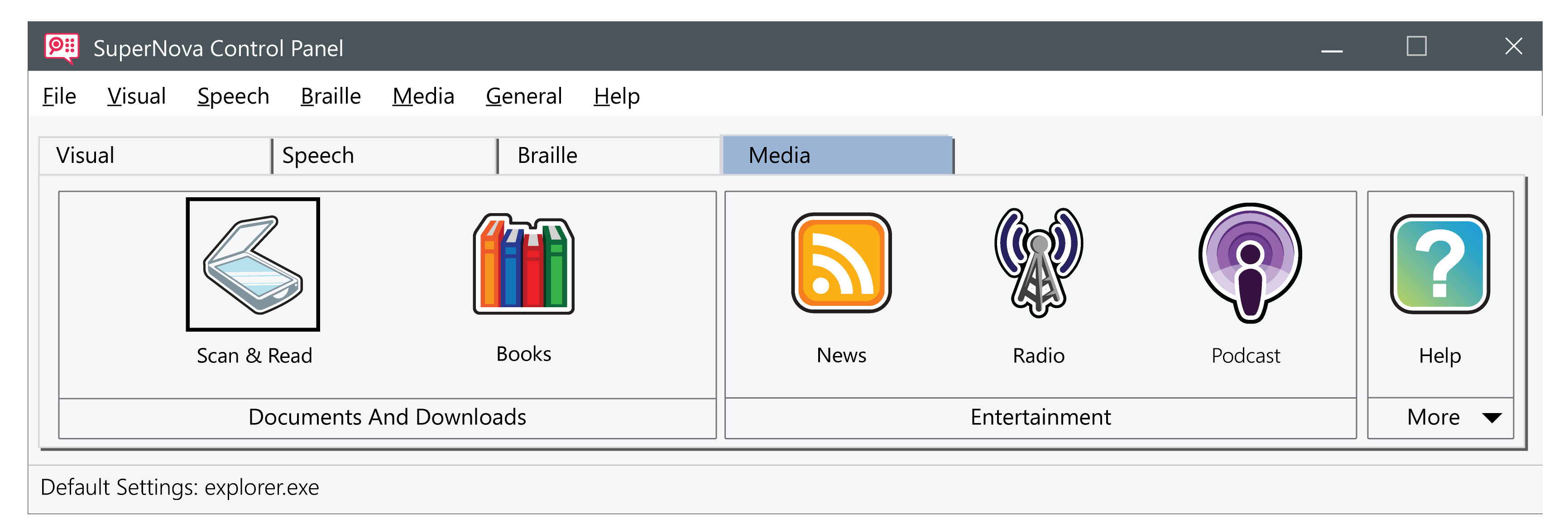
SuperNova Enterprise - Remote access for Citrix & Remote Desktop Service Environments
Introduced alongside the release of version 16, SuperNova Enterprise provides support for remote access environments running Citrix and Remote Desktop Services. Support people with any level of visual impairment right across your organisation with one installation. Dolphin licence the user, not the machine, so you can deploy SuperNova wherever needed in the most efficient way. SuperNova Enterprise is available directly from Dolphin or via a SuperNova Enterprise authorized dealer.

 United States
United States
