Making Video Calls with GuideConnect Users
Published:
Thousands of visually impaired people across the UK and beyond are using GuideConnect's simple talking menus to keep in touch with loved one, order groceries, stay informed and entertained. Everyday we hear from clients who tell us they'd be lost without GuideConnect - especially those that are currently shielding at home.
We also hear from volunteers and family member who want to make video calls to their visually impaired clients and loved ones that use GuideConnect. The good news is you can! As with all things GuideConnect, it's super simple and we've made 2 short videos explaining how.
VIDEO: Setting up a Live Video Call with a GuideConnect user via WhereBy
This short 'how to..' video is designed for technology officers, volunteers, family members or anyone providing support to visually impaired people using GuideConnect. Learn how to use the free WhereBy video service to invite GuideConnect users to join you on a live video call.
VIDEO: Joining a Live Video Call using GuideConnect & WhereBy
This second short video explains the process for a visually impaired person using GuideConnect on their laptop, computer or Windows tablet. Learn how to open the invitation email , select the video link and start the live video call - all with GuideConnect's simple talking menus.
Find out more about GuideConnect
Find out more about GuideConnect on the Dolphin website. Or book your own 1-to-1 live introduction to GuideConnect via Zoom. Browse available times and dates and make your free booking:
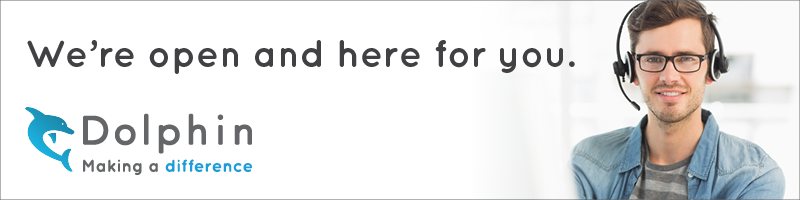
Don't forget our full product support team is online and ready for your calls and emails. Log your support request through the normal channels and we’ll be pleased to assist you:
- Phone 01905 754765
- Email your question to [email protected].
- Or book a support call back at a time that suits you.
Best wishes to you and your loved ones.
Dolphin Product Support

 United States
United States