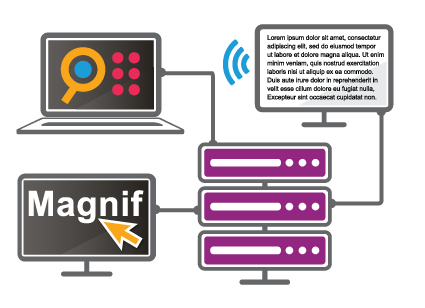SuperNova Enterprise System Requirements
The system requirements for SuperNova Enterprise vary for local installation on client machines and for installation on a server for use with remote desktop.
Installation on Client Machines (local install)
For local install on client machines, the system requirements are identical to the 4 'standard' editions of SuperNova and ScreenReader:
- SuperNova Magnifier - System Requirements
- SuperNova Magnifier & Speech - System Requirements
- SuperNova Magnifier & Screen Reader - System Requirements
- ScreenReader - System Requirements
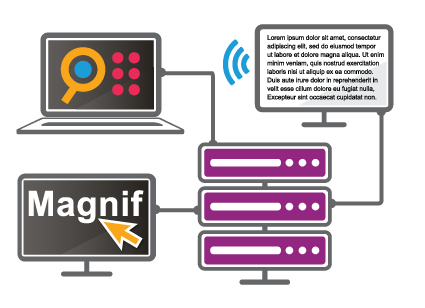 Installation on Server for use with Remote Desktop
Installation on Server for use with Remote Desktop
Operating Systems:
- Microsoft Windows 2022 64bit Server.
- Microsoft Windows 2019 64bit Server.
Remote working environments supported by SuperNova Enterprise edition:
- Citrix Virtual Apps and Desktops (formerly XenApp and XenDesktop) 5.5 and later
- Microsoft Remote Desktop Services (RDS)
- VMWare Horizon 6.7 and later
Virtual Machines
- Windows 11
- Windows 10
Supported Clients Sofware
Older versions may also work.
- Citrix Workspace App
- Citrix Receiver 4
- Microsoft Remote Desktop Clients
- Remote Desktop Services in Windows Server 2022 and Windows Server 2019.
- Remote Desktop support for Windows 11 and Windows 10
- VMWare Horizon Client 3.5, 4.10 (x86 and x64) and later
Server Hardware
- CPU Usage: Maximum of 4 Dolphin Software users per CPU-core (approx 700Mhz per user), ideally 1 Dolphin Software user per CPU-core.
- Memory: 250MB per user – the memory requirements of third party applications that are used should also be taken into account.
- GPU: physical GPU not required. Virtual emulated GPU required. Magnification can be configured to run on a virtualised real GPU, or on the CPU.
Networking
- For remote SAM extensions, a spare RDP/ICA channel will be required.
- Network Bandwidth: For magnification/Colour Scheme/visual effects: 5Mbit/sec
- Network Bandwidth: Sam Remote extensions: 50Kbits/sec
- Network audio (optional) 500Kbit/sec
- Network latency: < 10ms.
30-day trial
Our 30 day trial includes a MSI installation for SuperNova Magnifier & Screen Reader only, however upon purchase will be extended to all 3 editions of SuperNova and ScreenReader.

 United States
United States