SuperNova Magnifier & Screen Reader 25
Released:
Please note: The features and improvements listed on this web page are available in SuperNova Magnifier and Screen Reader version 25.01.
Some features are not available across all SuperNova Editions.

Introducing SuperNova version 25.01
SuperNova 25 is now available. This version introduces smarter notification tracking, flexible web navigation, expanded voice and additional Braille options, with improved whiteboard connectivity for education.
It also delivers broader app support, performance boosts and a range of fixes to enhance accessibility and ease of use.
The new and improved SuperNova features in version 25 include:
- Notification Finder - so you can review missed Windows notifications
- Toggle Web Quick-Navigation Keys - for better website compatability
- Install Additional Voices - directly from the Control Panel
- LibLouis Braille Tables - offering you 160+ new options
- Whiteboard Connectivity Mode - for secure cross-network access
- New Podcasts - available in the Medica section
- View Latest Release Notes - directly from the Control Panel
- New App Support - includes voice access toolbar, Microsoft CoPilot and Snipping Tool.
- Additional fixes and improvements to enhance performance and ensure SuperNova continues to stay up to date with Microsoft 365.
What's New in SuperNova Version 25.01
Notification Finder
The new Notification Finder makes it easier to keep track of Windows notifications that may have appeared while you were working on another task. Use it to quickly and easily review the Windows notifications you may have missed when your attention was elsewhere.
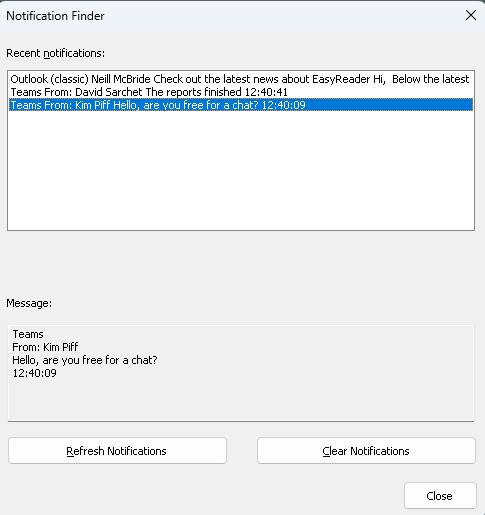
Open the Notification Finder and its simple, intuitive interface enables you to review a list of notifications you have received while using SuperNova. You can:
- Browse a list of notifications, which supports first letter navigation, to easily jump to the notification you want to review.
- Navigate to the edit box to read the notification text in full.
- Use the Refresh button to update the list if you receive more notifications while the Notification Finder dialog is open.
- Use the Clear button to clear the list when you are up to date.
To open Notification Finder:
- Open the SuperNova Control Panel.
- Open the "General" menu (ALT + G).
- Select "Notification Finder".
You can also quickly access Notification Finder using Layered Hotkeys:
Press CAPS LOCK + SPACEBAR, F3 (or CAPS LOCK + SPACEBAR, Y, N).
Please note:
Notification Finder captures the pop-up notification text while SuperNova is running. If a notification appears when SuperNova is not running, then this is not captured. Similarly, the use of modes like "Do Not Disturb" will prevent notifications appearing and thus prevent them being added to Notification Finder.
Toggle Web Quick Navigation Keys On / Off
To improve flexibility and a better browsing experience across a wider range of websites, SuperNova now has the option to toggle the Web Quick Navigation keys on and off.
Some websites - including YouTube and Facebook - provide single-letter access keys to aid keyboard navigation. Occasionally, these keyboard commands conflict with SuperNova Web Quick Navigation Keys.
For example, on YouTube you can press K to pause and start video playback. Meanwhile pressing K in SuperNova enables you to move to the next link on a webpage.
From the release of SuperNova Version 25.01, you can now temporarily toggle SuperNova Web Quick Navigation Keys Off. This enables you to use the website’s single-letter access keys instead.
To Toggle SuperNova Web Quick Navigation Keys On / Off:
Press LEFT CONTROL + CAPS LOCK + 8
or, if you are using the Laptop Universal Hotkey Set:
Press LEFT CONTROL + LEFT SHIFT + CAPS LOCK + 3.
With Quick Navigation Keys toggled off, you can continue to use core Dolphin Cursor navigation keys such as Arrow Keys, HOME, END, TAB, etc. to navigate the webpage.
You can also continue to move to key elements by using the following commands (include SHIFT to move to the previous element):
- Press CAPS LOCK + B to move to the next button.
- Press CAPS LOCK + C to move to the next list box.
- Press CAPS LOCK + E to move to the next edit area.
- Press CAPS LOCK + F to move to the next form element.
- Press CAPS LOCK + H to move to the next heading.
- Press CAPS LOCK + K to move to the next link.
- Press CAPS LOCK + L to move to the next list.
- Press CAPS LOCK + R to move to the next radio control.
- Press CAPS LOCK + T to move to the next table.
- Press CAPS LOCK + X to move to the next checkbox.
Install Additional Voices
SuperNova Version 25.01 enables you to install additional voices directly from the SuperNova Control Panel, without having to re-run the installation program.
To install additional voices:
- Open the SuperNova Control Panel.
- Open the "Speech" menu (ALT + S).
- Select "Voice Preferences".
- Select the "Voice and Language Configuration" page.
- Select "Install Additional Voices".
TIP: You can use Layered Hotkeys to go directly to the "Voice and Language Configuration" page : Press CAPS LOCK + SPACEBAR, S, L.
LibLouis Braille Tables
Braille users now have more choice in SuperNova and Dolphin ScreenReader, as Version 25.01 introduces support for the LibLouis Braille Tables. This adds over 160 new Literary Braille Tables for users to choose from.
To choose a Braille table:
- Open the SuperNova Control Panel.
- Open the "Braille" menu (ALT + B).
- Select "General Preferences".
- Choose your Braille table. LibLouis tables include "(LibLouis)" as part of the table name.
LibLouis is a free and open-source braille translation project. Learn more at https://liblouis.io/
Whiteboard Connectivity
SuperNova Whiteboard Settings have been updated in preparation for the upcoming Whiteboard Assistant release.
This will let students connect to a Presenter’s whiteboard through a secure Internet connection, even when they’re not on the same network.
The updated Whiteboard Assistant will be available in Spring 2026.
Learn more and request a download
New Podcasts
Discover new podcasts and listen to more of your favourite shows within SuperNova.
Go to the "Media" section of the SuperNova Control Panel and select "Podcast" to add, remove and search for a wide range of podcasts from around the world.
View What’s New
To help you stay informed about the new developments, changes and fixes in every SuperNova release, you can now easily access SuperNova Release Notes. These are available for the latest improvements
To view this information, simply open the SuperNova Control Panel "General" menu and select "Latest Release Notes".
Apps
SuperNova has introduced magnification and screen reading support for the following apps:
- Windows Voice Access Toolbar:
The Voice Access Toolbar enables you to control your computer using voice commands. Learn more at Get Started With Voice Access. - Microsoft CoPilot App:
The CoPilot App provides a desktop alternative to the CoPilot website. This app is available from the Microsoft Store. - Snipping Tool:
Access to the Snipping Tool Overlay Toolbar now ensures you can access all available controls.
There have also been further updates for current Maps and Scripts, to ensure a continuous high-level of support for popular apps.
Updates include:
- CHANGE: Microsoft Edge - Performance improvements make this browser more responsive, for a faster user experience.
- FIX: Start Menu - Search Box Context menu items are now correctly read and tracked.
- FIX: Braille - URL text is now removed from Braille output. This improves performance when reading and navigating webpages with a Braille display.
- CHANGE: WhatsApp for Windows – following an update from the Microsoft Store. Dolphin has updated the current WhatsApp Map to provide initial support for the app. Meta has abandoned the native lightweight Windows app in favour of a Chromium-based web wrapper. This change has resulted in decreased accessibility and performance in Windows.
Other changes
Other changes to SuperNova Version 25.01 are:
- CHANGE: Improvements have been made to ensure faster start up times when SuperNova is set to automatically start after login.
- FIX: Describe image at Dolphin Cursor – now captures the correct webpage image. Previously, images containing a dash as part of the filename were failing to be captured.
- FIX: Enabling TrueFonts Bold in SuperNova - Now works as expected, with no loss of clarity. Previously enabling boldness would impact on TrueFonts in certain areas such as some context and submenus.
- FIX: Magnification - Improved clarity when using magnification in Windows 11 25H2 with Intel Graphics.
- FIX: Ask AI Image Descriptions – magnification and speech now work as expected when using the Ask AI feature with an image in the Doc Reader.
- FIX: The correct tool tip is now shown when hovering the mouse over the highlight option in the Doc Reader
- FIX: German and Portuguese Layered Hotkeys - Updated to provide access to options previously excluded due to a translation error.
- FIX: Low speech verbosity scheme - Updated to resolve double announcements of bullets when navigating lists in Word.
- CHANGE: Magnification timings have been adjusted to improve video playback. This shows notable performance improvements when using a battery-powered laptop.
- CHANGE: SuperNova Control Panel Media Menu – EasyReader replaces the Books option in the Media settings.
- CHANGE: Modified prompts for the Voice and Language Configuration tab in the Voice Preferences dialog. This ensures shortcut keys are available for all items.
- CHANGE: The My Notifications option in the "General" menu has been retired.

 United States
United States