EasyReader for Windows 10.05
Released:
Languages supported: Danish, Dutch, English (Australia), English (Canada), English (New Zealand), English (South African), English (United Kingdom), English (United States), Finnish, French, French (Canada), German, Italian, Japanese, Norwegian, Polish, Russian, Spanish, Swedish
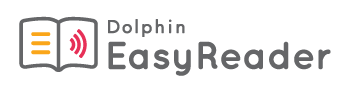
EasyReader App 10.05 includes the following fixes and improvements.
Improvements for EasyReader Premium
The following improvements are exclusively available for people with an active subscription to EasyReader Premium.
- NEW: Google Drive and Microsoft OneDrive. People subscribed to EasyReader Premium can now sign in to their Google Drive and Microsoft OneDrive accounts in EasyReader. Once signed in, Premium subscribers can browse their available content, including docx and PDF files, and open them in the Reader. Once a file has been opened in the Reader, it will be added to the My Books list on any device the user is signed in on.
- NEW: Library Mode. Improvements are now available for schools, colleges and universities to make EasyReader App for Windows available across their network. A new ‘Library mode’ is exclusively available for EasyReader Premium subscribers. This allows students to use EasyReader App without having to sign in or remember to sign out. Library Mode also removes any books that have been downloaded when the student exits the app so they are not displayed in the My Books list when another student uses the same computer. Instructions for enabling library mode can be found by visiting the Dolphin Knowledge Base.
- FIX: Text-based PDFs. EasyReader 10.04 introduced support for reading text-based PDFs. The update to 10.05 builds on this by including a range of further improvements for reading PDF titles.
Find out more about EasyReader Premium by visiting YourDolphin.com/EasyReader-Premium.
Additional fixes and improvements
The following fixes and improvements are available for everyone using EasyReader App for Windows.
- NEW: DAISY text and audio. A new option has been added to the Reader to switch between using the recorded audio and TTS audio.
- NEW: Reader. The technology used to display text and graphics in the Reader has been updated. The new component, WebView2, helps to ensure that the Reader in EasyReader App for Windows will remain consistent with EasyReader App for Android and iOS.
- FIX: EPUB. Improvements have been made for reading EPUB titles which contain Media Overlays.
- FIX: My Books. The graphics used in the My Books list to indicate whether the book is text, audio or combined text and audio have been updated. This makes it easier for people using EasyReader to identify the book type.
- FIX: Translations. The prompts used for displaying EasyReader App in Swedish and Turkish have been updated.
- Plus: Various fixes and improvements.

 United States
United States