SuperNova Magnifier & Speech 12.06
Released:
SuperNova version 12.06 is more responsive, more robust and announces more of what you need when formatting documents, working with email and contacts, or using iTunes.
SuperNova version 12.06 features: Faster True Fonts; dozens of magnification speech and Braille productivity fixes for Microsoft Office; changes to better support latest versions of iTunes and Windows Live Mail; more consistent experience for those customers who prefer using Windows Classic Theme; And thanks to SuperNova’s Customer Feedback system, greater overall stability.
Magnification
SuperNova's True Font technology, which keeps even the largest magnified text perfectly smooth, is now faster and more reliable than ever, thanks to significant architectural changes.
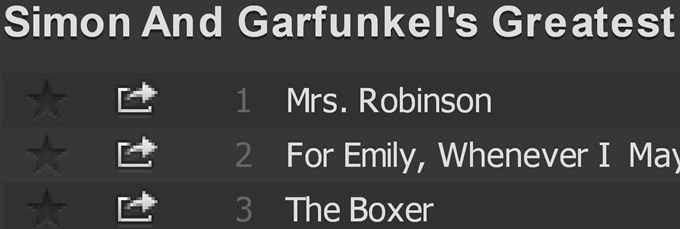
NEW: SuperNova’s True Fonts are now improved to support the shadowed text used by Facebook and Spotify #19001.
TIP: True Fonts can be switched On and Off from the SuperNova Control Panel: Visual menu > Advanced dialog > Magnifier page > Font Smoothing radio button. You can also cycle through the various font smoothing modes with LEFT CONTROL+NUMPAD 8 in the default 101 desktop hot key set.
FIX: Changing magnification size, the focused position is more reliably tracked and remembered in version 12.06.
FIX: Fractional magnification levels such as 1.2 and 1.5 times now display without screen corruption around the mouse pointer. #20316.
Microsoft Office - General
FIX: Office 2010 customers running Windows Vista or Windows 7 with Classic Theme should generally notice more accurate speech output when tabbing through dialogues. #21774.
FIX: Windows 7 customers using Classic theme & installing Office 2007, the Office custom install dialogs now speak correctly. #15348.
Microsoft Word
V12.06 builds on SuperNova's Word support with better support for indentation, more reliable quick navigation and fixes for the Spell checker.
FIX: Spell checker, selected suggested replacements for misspelled words are now read as expected when cursoring through the list of suggestions. #15013
FIX: Microsoft Word 2007 review pane, Magnification now tracks and speaks as expected.
TIP: SuperNova's CAPS+F1 Help includes a list of Word hot keys to change text styles such as bold, italics, underline etc. Within Word, press CAPS+F1, choose the Microsoft Word topic, then choose Popular Word Hot Keys.
FIX: Microsoft Word headers, with text selected magnification now tracks as expected. #18897.
Internet
FIX: Internet Explorer 8 no longer hangs when opening the Item Finder on http://sverigesradio.se. #21752
TIP: The Item Finder is a convenient way to get an overview of all the links, headings, controls, tables and frames on a web page. Start the Item Finder with CAPS+TAB.
Launch Pad
Launch Pad opened with CAPS+F10 provides convenient access to a range of Radio Stations, Podcasts, RSS feeds, Dictionary lookup, Weather and Walking Directions.
Launch Pad dialogs may not be announced if CAPS+F10 is pressed from the SuperNova Control Panel, or if the General>Control Panel>Hide When Minimised checkbox is checked. Otherwise the Launch Pad will continue to work normally.
SuperNova General
IMPROVEMENT: General keystroke performance improvements.
FIX: "Highlighting" settings are now automatically saved. #17941
FIX: Switching TTS language with a hot key now correctly updates the Voice and Language Dialog. #17644.
FIX: SuperNova Control Panel, viewed using Windows Vista or Windows 7 themes, now tracks and speaks consistently.
Windows
FIX: At the Windows XP logon, the password box now correctly gains the focus. #20780.
FIX: Various startup preferences related to magnification and speech at logon. #21423.
FIX: Tree view controls not speaking in 64-bit applications - such as Regedit. #22344.
FIX: SuperNova customers may have experienced a freeze if a certain obscure combination of views were chosen in Windows Explorer. This freeze will not occur with the v12.06 update.
FIX: A fix has been implemented for a crash on a Vista workstations when the group policy "Always wait for the network at computer start up and logon" is enabled for a domain logon. #16523.
FIX: When SuperNova is set to automatically load on start up, there were occasions when SuperNova would then close down without an error message. This is now fixed. #21516
IMPROVEMENT: SuperNova’s Watchdog has been improved to catch product hangs in the Off Screen Model, as well as now capturing additional information in its hang logs to enable Dolphin to more easily diagnose hangs.
Scripting & Mapping
IMPROVEMENT: SuperNova's script lock has been upgraded to be more secure.
FIX: A fix to prevent the intermittent deadlock between the detect-lock and the script lock has been implemented.
FIX: The "remote mapping" system has been removed from SuperNova. #14334, #14335

 United States
United States