SuperNova 21.02 update with free EasyReader Premium subscription for SMA holders
Published:

We are pleased to announce that a free update is now available for all SuperNova and Dolphin ScreenReader customers running version 21.
The 21.02 update includes a free subscription to EasyReader Premium for all customers with an active Software Maintenance Agreement (SMA) or SuperNova Upgrade Plan (SUP). This update also includes improvements for using SuperNova with the latest versions of Microsoft Outlook, the ability to save scanned text to Google Drive, new options for reading text under the mouse. plus a host of additional fixes and improvements.
Free subscription to EasyReader Premium
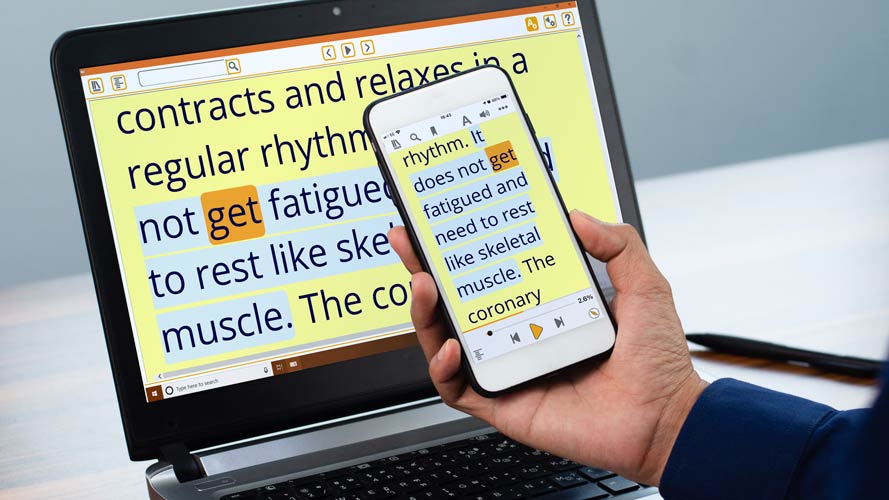
From the release of version 21.02, all SuperNova and Dolphin ScreenReader customers with an active Software Maintenance Agreement (SMA) or SuperNova Upgrade Plan (SUP) will be able to read their accessible books on any device with a free subscription to EasyReader Premium.
EasyReader Premium unlocks exclusive features in the free EasyReader App for iOS, Android, Windows, FireOS and Chromebooks. EasyReader Premium enables, people who are blind or partially sighted to find and download books on their laptop or desktop using the EasyReader App for Windows, then continue reading where they left off in the EasyReader App on their iPhone, iPad or on their Android smartphone or tablet.
To benefit from EasyReader Premium, simply open and sign in to the EasyReader App for Windows through the SuperNova or ScreenReader control panel. To do this:
- Open the ‘Media’ tab in SuperNova or ScreenReader.
- Choose ‘Books’.
- Choose ‘My Books’.
- The EasyReader App for Windows will open. Login to the EasyReader App with a Dolphin or Google Account.
If the SuperNova or ScreenReader licence has an active Software Maintenance Agreement, a free subscription to EasyReader Premium is enabled for the Dolphin Account.
If your licence does not have an active Software Maintenance Agreement, you will still be able to enjoy all the benefits of the free EasyReader App.
Also new in 21.02
The 21.02 update also includes:
- Performance improvements for using SuperNova and ScreenReader with the latest versions of Microsoft Outlook.
- The ability to save scanned text directly to Google Drive.
- Improvements for reading text under the mouse. This includes options to speak the character, line, paragraph or object that is currently under the mouse.
- Plus, a host of additional fixes and improvements.
Read a complete list of what’s new in SuperNova 21.02 on the Dolphin website.
Updating to SuperNova 21.02
The update to SuperNova and ScreenReader 21.02 will be rolled out to all version 21 customers over the next few weeks.
Existing customers will receive a message when they start up SuperNova to notify them when their 21.02 update is available.
Try SuperNova 21 free
30-day trials of all editions of SuperNova and ScreenReader are available to download now. Product support is included for all customers during the free trial.
- Download 30-day trial of SuperNova Magnifier
- Download 30-day trial of SuperNova Magnifier & Speech
- Download 30-day trial of SuperNova Magnifier & Screen Reader
- Download 30-day trial of SuperNova Enterprise
- Download 30-day trial of Dolphin ScreenReader
If you would like to buy or upgrade to SuperNova 21, please contact your local Dolphin office if you are in the UK or contact your Dolphin dealer if you are based outside the UK.
Important information for people using Windows 7 and Windows 8.1
Dolphin wants to ensure people who are blind or partially sighted get the most from the latest updates to the Microsoft Windows platform.
To continue delivering accessibility to these latest innovations, SuperNova and Dolphin ScreenReader no longer includes support for devices that run Windows 7 and Windows 8.1. While SuperNova may continue to run on Windows 7 and 8.1 devices, the Dolphin team is not able to fix any issues that occur on these operating systems.
If you currently use SuperNova on a device which runs Windows 8.1 or earlier, please contact our friendly team in the UK for advice on computer packages that will support the latest upgrade to SuperNova 21. If you live outside the UK, please contact one of our trusted local Dolphin Dealers for further advice.

 United States
United States