GuideConnect 1
Released:
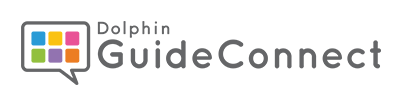
Hotfix for GuideConnect 2026.02 is now available
The February 2026 GuideConnect update is now available.
It contains important fixes that strengthen everyday usability and support:
- Access reliable remote support from the Dolphin Support Team, with updated Team Viewer.
- Confidently read scanned text from the scanner or camera, without unexpected closures.
- Successfully set up Yahoo email accounts within GuideConnect.
All customers with an up-to-date GuideConnect Upgrade Agreement will receive this release automatically.
Updating GuideConnect to the Latest Version
 If you do not have an active GuideConnect Upgrade Agreement or you are running an older version of GuideConnect,we recommend you upgrade your licence and purchase a GuideConnect Upgrade Agreement.
If you do not have an active GuideConnect Upgrade Agreement or you are running an older version of GuideConnect,we recommend you upgrade your licence and purchase a GuideConnect Upgrade Agreement.
If you are in the UK, please call Dolphin on 01905 754 577 to upgrade your licence and purchase a GuideConnect Upgrade Agreement.
If you are based outside the UK, please contact your the organisation you purchased your original GuideConnect licence from, and they will be able to provide you with the GuideConnect Upgrade Agreement.
Learn more about the benefits of a GuideConnect Upgrade Agreement which, in addition to the latest fixes also entitles you to telephone and remote support, and regular product updates.

 United States
United States