EasyReader for Windows 6.02
Released:
EasyReader v6.02 includes a healthy mix of new features and improved functionality to provide a more seamless reading experience for readers with visual impairments and dyslexia. New additions in version 6.02 include:
Open from clipboard
With EasyReader 6.02, readers can now open the text on the clipboard in EasyReader, and have it read back to them.
The new "Open from clipboard" functionality is ideal for readers who do not have access to a screen reader to read the text on web pages, Microsoft Word documents, emails etc.
Readers can copy text from their chosen application to the clipboard by selecting it and pressing CTRL+C. Readers can then open the text from the clipboard in EasyReader by simply pressing CTRL+V, or selecting "Open from clipboard" from the EasyReader File menu.
New Open dialog
EasyReader 6.02 makes it easier than ever to open a DAISY talking book with a brand new Open dialog. The new Open dialog clearly displays the start file for the book, as well as displaying a handy thumbnail image of the book.
The new Open dialog in EasyReader 6.02 also supports file path names which contain Arabic and Japanese characters.
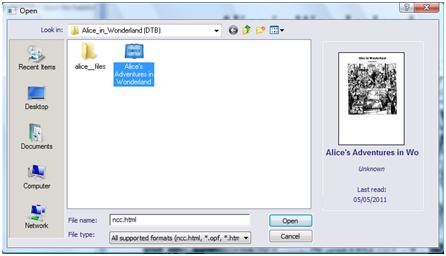
Improved Zoom functionality and horizontal scroll support
EasyReader 6.02 includes new Zoom functionality allowing readers to enlarge text and images beyond the visible screen, including tables, graphical elements and text reading from right to left (such as Arabic text). To read these wide elements, EasyReader 6.02 now supports sideways, or horizontal scrolling. EasyReader 6.02 will now scroll sideways and continue to track the text being read for these wider elements. EasyReader 6.02's advanced Zoom functionality requires that Internet Explorer version 8 or above is installed on the computer.
New SuperNova scripts
The release of EasyReader 6.02 coincides with the availability of new SuperNova script and map files, ensuring that SuperNova customers have a seamless reading experience with EasyReader. The new Script and Map combination improves the use of SuperNova's speech and Braille with EasyReader. SuperNova Script and Map files are automatically downloaded to SuperNova when checking for updates.
Page navigation from EasyReader's "Nav Points" tab
Reader's using EasyReader 6.02 can now quickly and easily skip to any page (when page numbers are available in the book) using the Nav Points tab.
EasyReader default application for opening EPUB and OPF files
When installed on a computer, EasyReader 6.02 is now the default application for opening supported books with .epub and .opf file extensions.

 United States
United States