EasyReader for Windows 6.01
Released:
Languages supported: Russian
Summary
EasyReader v6.01 empowers readers to read more effectively with more control over their reading experience. New features include the ability to select and copy text, set EasyReader to pause after each phrase and reset the zoom to its default setting. The improved control for readers makes EasyReader v6.01 ideal for readers in a learning environment, as well as for reading at leisure.
Select and copy text from the book
Whether reading eBooks on a web page or reading a PDF or Microsoft Word document, readers have come to expect to be able to select and copy text from their eBooks. As such, one of the most popular requests Dolphin has received from EasyReader customers is for the ability to copy the text directly from the book.
EasyReader v6.01 now includes select and copy, meaning that readers can select and copy the text from their eBooks in EasyReader, ready to paste into their chosen application.
Readers can select text to copy using the mouse, or familiar Windows hotkey combinations. EasyReader select and copy also respects any copy protection rules in a protected DAISY book.
Pause and Autostop after each phrase
Different readers like to read content at different speeds. Some readers like to read at a very fast pace, while others prefer a slower reading speed. To the same extent, some readers prefer to read through their eBooks in a continuous flow, while others prefer to pause after each phrase and process the information before moving on.
For many years now, EasyReader has enabled readers to speed up and slow down the reading speed. However, EasyReader v6.01 now gives the reader more control over the playback of eBooks with the ability to pause, or automatically stop the playback after each phrase.
Using the "pause Playback" slider in the EasyReader Settings tab, the reader can set EasyReader to pause the playback for between 1 second and 10 seconds after each phrase, or even stop the playback all together.
For readers who prefer to take that extra moment after each phrase, EasyReader v6.01's Pause and Autostop provides the extra control needed to read more comfortably and effectively.
Reset Zoom
Readers who prefer to read text in a larger font size have been able to Zoom in to the EasyReader reading window using a hotkey, the 'View' menu, or by using the zoom buttons on the user interface. Now in v6.01, readers can quickly revert back to the original Zoom settings by selecting the reset zoom button, by using the hotkey (Ctrl+0) or by selecting the "Zoom reset" option in the View menu.
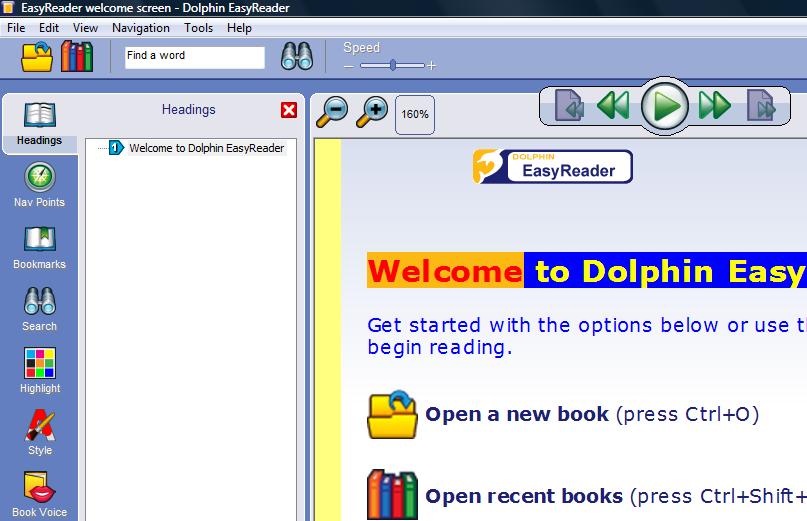
Internet Updater
EasyReader v6.01 now includes an internet updater, meaning that customers can update their software to the latest version quickly and easily.
Fixes
Find / Search
Improvements have been made to the find and search functionality in EasyReader v6.01. The improvements ensure that the hotkey Search and Find commands work in the same manner as the user interface buttons.
NOTE: Version 6 demos run for 30 days.

 United States
United States